Us the table below to answer this question
| Character | Decimal Code | ASCII Code |
| N | 78 | 1001110 |
| O | 1 | 1001111 |
| T | 84 | II |
The cell labeled ll in the table represents?
- A. 1001101
- B. 1010100
- C. 1010101
- D. 1010110
| Character | Decimal code | ASCII CODE |
| N | 78 | 1001110 |
| O | 1 | 1001111 |
| T | 84 | 11 |
The cell labelled I in the table represents?
- A. 72
- B. 74
- C. 75
- D. 79
A field chosen to uniquely identify every record in a database is?
- A. foreign key
- B. local key
- C. primary key
- D. secondary key
Which of the following views is used to create data base objects in Microsoft Access?
- A. Design view
- B. Datasheet view
- C. Layout view
- D. Normal view
In a star network, each node must?
- A. be connected directly to adjacent node
- B. be connected directly to a central network hub
- C. be connected directly to a common backbone cable
- D. possess a token before it can transmit signal to adjacent node
The expression DEPOSIT (1, 10) stands for an array with?
- A. 1 element
- B. 11 elements
- C. 10 elements
- D. no element.
Use the following QBASIC statement to answer questions 14 and 15.
DIM DEPOSIT (1, 10) 14.
The keyword DIM in the statement stands for?
- A. diagram
- B. diameter
- C. diamond
- D. dimension
A high level language program translator which converts a source code to machine readable format and compile executes it one line at a time is?
- A. complier
- B. debugger
- C. editor
- D. interpreter
Which of the following is found on the taskbar?
- A. scrollbars
- B. wall paper
- C. screen saver
- D. quick lunch toolbar
The hardware component that is responsible for fetching, decoding and execution of program instruction is?
- A. accumulator
- B. read only memory
- C. random access memory
- D. central processing unit.
Napier’s Bone was designed purposely for calculation of?
- A. sum and quotient
- B. sum and difference
- C. product and quotient
- D. difference and quotient
Which of the following components is directly located inside the computer processor?
- A. ALU
- B. BIOS
- C. RAM
- D. ROM
The copyright law is used to protect?
- A. right of men
- B. right of minors
- C. intellectual property
- D. right of Women only.
The available page orientation in Microsoft Word are?
- A. portrait and justify
- B. justify and right align
- C. left align and landscape
- D. portrait and landscape.
A computer that requests the services of another computer on a network is called a?
- A. client
- B. host
- C. master
- D. server
Which of the following can be used to write a high level program source code?
- A. Lotus 1-2-3
- B. MS Access
- C. Opera
- D. Text Editor
A set of programs, routines and procedures that are used to operate the computer hardware is called?
- A. fimware
- B. shareware
- C. software
- D. utility
A graph plotter is most suited for use in a/an?
- A. tax office
- B. immigration office
- C. population census office
- D. geographical information system.
The census machine was invented by?
- A. Blaise Pascal
- B. Gottfried Von Leibnitz
- C. Herman Hollerith
- D. Joseph Marie Jacquad
The “collection of the unorganized facts and figures” is called?
- A. data
- B. file
- C. information
- D. variable
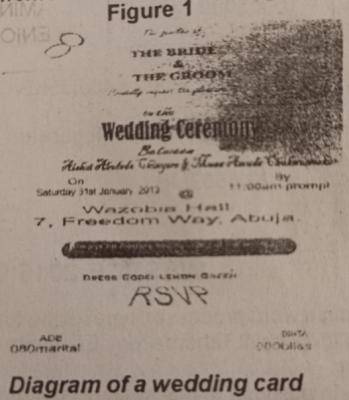
(a) Using a word processor, typeset the following pas sage with 12 point Tahoma font: Elements of Data Processing.
The main purpose of this subject is to provide the required knowledge and business programming skill for you to effectively use data processing system and manage the data processing department of an organization.
Basic concepts of data processing, required computer systems, personnel, tools for developing data processing application and basic programming skills are also covered in this study material. This will be achieved through the following: AIMS Students should be able to:
– Explain data processing concepts, system, personnel and tools;
– Describe data processing techniques;
– Acquire skills for developing, implementing and managing data processing system.
(b) Format the passage as stated below:(i) Heading of the page: apply a 16 point font-size in upper case form; bold, centralize and underline it.
(ii) Body of the passage: change the line spacing to 1.5; align, justify.
(i) Sub-heading of the passage: bold and italicise; use text highlight colour Gray 50%
(iv) Create a bulleted list type of your choice for the text under “Aim” and format as follows: explain the data processing concepts, systems, personnel and tools; acquire skills for developing, implementing and managing data processing system; describe data processing techniques. Change the page orientation to landscape.
(d) Using the header tool, insert your full name and index number.
(e) Save the work as PROCESSING in the folder created and print.
2.(a) using a presentation program, create four blank slides with a suitable design template.
Insert a footer showing your full name and index number with font size 20 points
(b) Prepare each slide as follows.
SLIDE 1:
Type VEGETABLE as the title and format it as follows
SLIDE 2:
(i) Type the sub-title as “Health Advantages of Vegetables and format it as follows: Font type: -Arial Black; size -44
Font type: -Arial, style -bold: size-96; colour blue
(ii) Insert the following content: Vegetables enhance your body wellness. Here are some of the potential health benefits
1. Reduce the risk of heart diseases including heart at tack and stroke.
2. Protect against certain type of cancer.
3. Reduce the risk of developing kidney stones.
SLIDE 3:
(i) Type sub-titles as “STATISTICS”
(ii) Insert the following tables:
|
Vegetable Types |
% Nutrient |
|
Orange vegetable |
15 |
|
Starchy vegetable |
30 |
|
Other vegetable |
35 |
SLIDE 4:
(i) Type sub-title as “Nutrient Chart”
(ii) Create a pie-chart using the tabulated data in SLIDE 3.
(c) Save the work as CHART in the folder ceated and print.
3. Use a graphical application program to design a simple wedding invitation card as given in figure 1 using the listed specifications.
(a) Two wedding rings as logo. Format as shown in figure 1.
(b) THE BRIDE AND THE GROOM
Font style: Dutch 801 x BdBT
Size: 24 pt. The families of Cordially request the Size 24 pt pleasure of
Font style – Free script to the Size 31.351 pt
Wedding ceremony Font style Blernard MT Condensed Size 54.351 pt
Between Font style-Freestyle script Size 35.777 pt
Aishat Abosede Chinyere
Font style – Blackadder ITC & Size-35.647 pt
Musha Amuda Chukwuemeka Venue Font style- Arial Size 23.55 pt
Reception follows immediately Font style- Ar At the same venue RSVP font style- Arial Size 18 pt
Font style- Arial Size 37.787 pt
On Font style Arial Saturday 31st January, 2013 @ Wazobia Hall, 7, Freedom Way Abuja. Font style – Arial Size 24 pt By 11.00 a.m. prompt Size 20.607 pt
(c)Using the footer tool, insert your full name and index number.
(d) Save the work as CARD in the folder created and print.


