(a) Using the star shape tool in CorelDraw, draw a 30 pts star of diameter 18 cm and fill it with grey colour.
(b) Use sharpness tool to adjust the corner sharpness of the star by 25 pts.
(c) Place three circles; circle 1, circle 2 and circle 3 with diameters 10 am, 7.6 cm and 5.4 cm respectively inside the star.
(d) Use Text tool to type ARISE AND SHINE and place it in-between circle 2 and 3.
(e) Fill cicle2 with lemon colour and circle 3 with white colour.
(f) Place five stars inside circle 3.
(g) Group your drawing.
(h) Type in your full name as a footer.
(i) Save and print your work.
(j) Submit your printout to the supervisor.
A supermarket listed ten items on sale.
Use Microsoft Excel application to create an inventory for the supermarket.
(a) Type in the following headings from cell A1 to F1 respectively.
SN, Goods Cost Price, Selling Price, Gain/Loss and Target.
(b) Populate the table by supplying ten different items sold in a supermarket. In column A, fill in the numbers 1 to 10 from cells A2 to A11. Similarly, list the ten items from cells B2 to B11. Supply Cost Price and Selling Price from cell B2 to B11. Supply Cost Price and Selling Price from cells C2 to C11 and D2 to D11 respectively. Note that it is possible to have some selling prices lower than the cost price. Create borders around the table.
(c) Use formula or function to calculate; (i) the gain (if the selling price is higher than the cost price) or the loss (if the cost price is higher than the selling price) of each item from cells E2 to E11
(ii) 110% of the cost price of each item from cells F2 to F11.
(d) Determine whether target is met or not by typing “target met” or “target not met” in cells H2 to H11 for each item.
Note that target is met when the selling price is 110% of the cost price or more otherwise target is not met.
(e) Insert a footer and type in your full name and index number.
(f) Save your work in the folder created on the desktop using your full name as th file name.
(g) Print your work showing formulas and functions and submit to the supervisor.
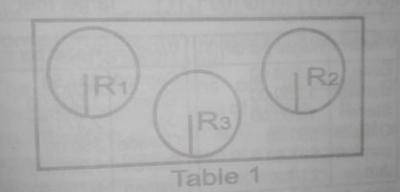
Use Microsoft Word application to reproduce the circles with lines R\(_{1}\), R\(_{2}\) and R\(_{3}\) as shown in Figure 1 and perform the following tasks.
(a) Lines R\(_{1}\), R\(_{2}\) and R\(_{3}\) should be of different length.
(b) Label R\(_{1}\), R\(_{2}\) and R\(_{3}\) should be of different fonts.
(c) You are provided with Table 1. Complete the table.
| R | VALUE OF R |
| R1 | |
| R2 | |
| R3 |
(d) Group the circles in Figure 1.
(e) Insert a text box and type in your full name as the file name
(f) Insert a footer and type in your full name and index number
(g) Save your work in the folder created on the desktop using your full name as the file name.
(h) Print your work and submit to the supervisor.
Write a QBASIC program to grade any score entered from the keyboard as either “Poor” for a score that is below 50% or “Satisfactory” for a score that is equal to or above 50%. The program execution should stop as soon as a score that is less than zero is entered.
(a)(i) Define computer graphics.
(ii) List two applications of computer graphics in advertising.
(b) Give one use of the following computer graphics application tools;
(i) Interactive Fill Tool (ii) Texture Fill Tool (iii) Envelops Tool (iv) Extrude Tool
(c) Name one Fill Tool in computer graphic application which is needed to (i) create a background that is faded from light blue to white (ii) fill an object with two colours that blend from one to another.
(a)(i) What is Universal Serial Bus (USB)?
(ii) State two benefits of using USB connection between a computer and another device.
(b) In Table 1, three storage devices are described, Use it to answer questions 3(b)(i) and 3(b)(ii).
(i) In column 2, name the storage device being described in column 1.
(ii) Show the category of storage device being described in column 1 by ticking in any of the column 3, 4 or 5
| SN | 1 | 2 | 3 | 4 | 5 |
| Description of Storage Device | Name of Storage Device | Category of Storage Device | |||
| Primary | Secondary | Offline | |||
| 1 | Magnetic storage medium which is composed of a thin flexible disk sealed in a square plastic carrier. | ||||
| 2 | Optical media – which uses one spiral track.Red lasers are used to read and write data on the media surface and it makes use of dual-layering technology to increase the storage capacity to over 1 GB. | ||||
| 3 | Non-volatile memory chip which contents cannot be altered. It is often used to store the start-up routines in a computer (e.g the BIOS). | ||||
Perform the following conversions in the stated number bases;
(a) AB1\(_{16}\) to Octal system
(b) 1110111.101\(_2\) to Denary system
(c) 507\(_2\) to Binary system.
(a) What are “Reports” in a database system?
(b) List four (4) ways in which Reports can be viewed in database management system.
(c) Outline the steps to prints a Report in MS Access.
The following actions are the effects of virus infection in a system except
- A. deletion of files
- B. slow operation
- C. hard disk failure
- D. display of unwanted messages
A computer program that gathers information about a person or organization without their knowledge or consent is known known as
- A. adware
- B. time bomb
- C. trojan horse
- D. spyware
Which of the following options is not a similarity between computer file and manual file? Both can
- A. be accessed
- B. be retrieved
- C. store multimedia
- D. contain information
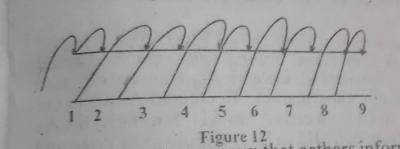
The file access method shown in Figure 12 is called
- A. hashed access
- B. indexed access
- C. random access
- D. sequential access
To prevent unforeseen data loss, a user must
- A. edit the data
- B. create the data
- C. backup the data
- D. defragment the data
The binary number 0.1101 in decimal is
- A. 0.8125
- B. 0.8215
- C. 0.8225
- D. 0.8512
Evaluate 10011\(_2\) – 1111\(_2\)
- A. 00010\(_2\)
- B. 00100\(_2\)
- C. 01000\(_2\)
- D. 10000\(_2\)
A single character in an EBCDIC encoding system can be represented using
- A. 4 bits
- B. 6 bits
- C. 8 bits
- D. 16 bits
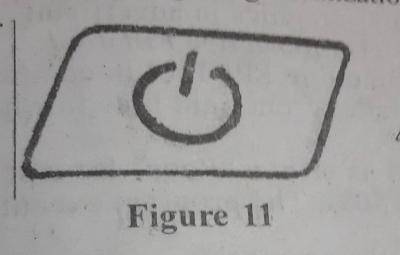
The part of the computer system shown in Figure 11 is used to
- A. perform memory test
- B. power on or off the computer
- C. print a document from the computer
- D. reset the computer to factory setting
Changing the default settings or appearance of the Taskbar in windows by a user is known as
- A. customization
- B. designing
- C. generalization
- D. globalization
The windows shortcut key for closing an active application is
- A. Alt+F4
- B. Ctrl+Alt+Del
- C. Ctrl+Esc.
- D. Ctrl+Shift+Del
The screen background where icons and windows are displayed is GUI is called
- A. explorer
- B. desktop
- C. opening screen
- D. homepage
What type of relationship can you deduce from the statement a department has many employees?
- A. One-to-one
- B. One-to-many
- C. Many-to-many
- D. Many-to-one


