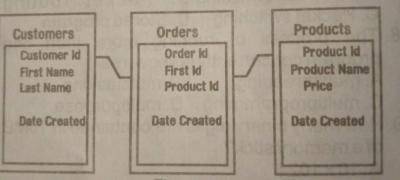(a) Create a;
(i) database and save as WASSCE in the folder on the desktop.
(i) table with headings as shown in Table 2 (11 rows).
Define the fields appropriately. Save the table as the customers.
Set CustomlD as primary key
| Custom ID | first name | last name | telephone | address |
[iii] form from the customers and save as REFORM
[b] Enter ten records of your choice using the
Form created in (a)(ii).
(c) Write a query to retrieve the First Name and Telephone.
(d) Design a report using (c).
(e) Insert a footer and type in your full name
2. Daniel James and three of his friends came up with the idea of starting a travel agency for college students in Nigeria. They invested sixty thousand naira each and started their dream company, SUMMER BREAK
TRAVELS INC.
As sales continued to grow, the management of Summer Break Travels Inc. realised they need a better tracking system for First Quarter
Sales.
Prepare a First Quarter Sales Worksheet that shows the sales for the first quarter using the details in the table below
Markerting outlets[#]
| location[vacation place] | campus | telephone | internet | |
| bar beach | 5,297.23 | 3,871.35 | 4,720.45 | 2,998.65 |
| trans amusement park ibadan | 2,823.23 | 4,840.53 | 2,703.56 | 4,911.16 |
| agodi gardens | 6,256.25 | 7,256.12 | 2,436.86 | 7,709.32 |
| obudu park calabar | 2,856.15 | 437.20 | 4,997.60 | 1,201.45 |
| total |
[a] (a) Using function or fomula, compute the total:
[i] sales at each marketing outlet; (ii)
[ii] amount of money made for each vacation place. (Note: create another column “total”)
(b) Format the table using the instruction below: ) the title “Summer Break Travels, Inc.
First Quarter Sales” should be Bold and in Upper Case;
(ii) fill the table with white background 1 darker-25″
[c] Create two charts for the first quarter sales: )
[i] a pie chart stating the most effective sales method;
[ii] a bar chart stating the most popular vacation place.
[d] Type in the formula used in calculating total for each location below your table
(enclosed in””)
[e] Save, print out your work and submit to the supervisor.
use microsoft power point application to create the presentation on the topic computer systems
[a] use title slide and type computer systems with font type arial black and size 44 points
[b] use title and content layout slide and type the following passage with font type:
[i] title in algerian and size 40 points ;
[ii] content in times new roman and size 30 points.
passage: Definition of computer
A computer is a device that accepts information in the form of digitized data and manipulates it for some results based on a program or sequence of instructions on how the data is to be processed
[c] Insert next slide and type the following using the same font type and size as in (b)
CLASSIFICATION OF COMPUTERS
i By type, ii By Size: iii By Purpose: iv By Generation.
[d] insert next slide and type the following using the same font type and size in 1b
CLASSIFICATION BY TYPE
Digital Computer, Analogue Computer, Hybrid Computer. (Note: use bullet list for the items)
(e) Insert next slide and type the following using the same font type and size as in 1 (b).Mini
Computer, Mainframe Computer, (Note: use a different list type for the Micro Computer, Super Computer items)
CLASSIFICATION BY GENERATION
First Generation eg UNIVAC
Second Generation eg HAVARD MARKII
Third Generation eg IBM 360
Fourth Generation eg Microcomputer (Note: use a different list type for the items)
(g) Using Footer tool, insert your full name and index number with font size of 14 points and bold.
(h) Save your work in the folder created on the desktop using your full name as the file name.
[i] Print your work and submit to the supervisor.
A palindrome is a word which can be written in reversed order and it retains its meaning and spelling,Examples are lawal,ada,abba,etc
Write a simple QBASIC instruction that will accept a word from the keyboard and check if it is a palindrome or not. The palindrome must display a message showing if the word is palindrome or not.
4[a][i] What is slide master in power point presentation
[ii] outline the steps to rename the slide master in ms power point
[b] explain the following features in Ms power point;
[i] handout master
[ii] notes master
3(a) Table 1 shows the actions perfomed by a company on its stored files.
Tick the actions that will ensure that the files are kept confidential and secured
| S/N | ACTIONS | TICK |
| 1 | use of anti virus | |
| 2 | use of backup | |
| 3 | use of biometrics | |
| 4 | use of folder | |
| 5 | use of manual file | |
| 6 | use of password |
(b) list two disadvantages of computer files as compared to manual files.
(c)(i) define charts as its relates to Ms Excel
(ii) give two types of charts in Ms Excel
2(a) Use appropriate labelled diagrams to illustrate the following network topologies.
i Startopology (ii) bustopology (iii) ring topology.
(b) State one advantage of: i Star topology ii Bus topology.
(c) Give one disadvantage of: (i) Bus topology: (i)Ring topology.
[a] Define the term output device.
[b] Give the two types of printers.
[c] [i] Construct a truth table for an AND gate with two input signals.
[ii] State the output of an OR gate with the signals 0 and 1.
[d] list two types of an logic gate that gives an output of 1 when all of its input signals are 1.
Ethical practice requires a computer user to
- A. shutdown properly
- B. hack into other peoples computer
- C. intrude into peoples privacy
- D. copy software without the license
Duplicating copyrighted electronic or digital content without the authors approval is considered?
- A. felonious
- B. ethical
- C. treasonable
- D. unethical
Serial files are
- A. stored using a key
- B. sorted in a particular order
- C. stored as they come
- D. stored in any storage media
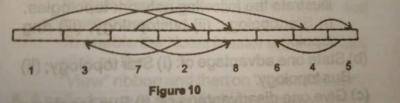
The file access method illustrated in the diagram above is called?
- A. hashed access
- B. indexed access
- C. random access
- D. sequential access
Sequential files are?
- A. sorted using index
- B. sorted in a particular order
- C. stored as they come
- D. stored in any storage media
The octal fraction 0.65 converts to binary as
- A. 0.110011
- B. 0.110101
- C. 101101
- D. 101101
Add 127\(_{16}\) to 50A\(_{16}\)
- A. 629\(_{16}\)
- B. 630\(_{16}\)
- C. 631\(_{16}\)
- D. 632\(_{16}\)
In number system ,base 16 is called ?
- A. hexadecimal
- B. decimal
- C. duodecimal
- D. octal
Select two stages of booting from the following list:
i. Power on Self Test;
ii. Loading of Operating System;
iii. Loading of e-mails;
iv. Start in safe mode.
iv. Save all active files
- A. I and II only
- B. I and III only
- C. II and IV only
- D. III and IV only
The keyboard key combination ALT + F4 in microsoft windows will
- A. close active programmes
- B. open a file
- C. restart the computer
- D. Select two stages of booting from the following list
Deleted items in the computers are temporarily stored in the?
- A. memory unit
- B. processor
- C. recycle bin
- D. task manager
The pictorial representation of an object or application in the computer is called?
- A. diagram
- B. graphic
- C. Icon
- D. image