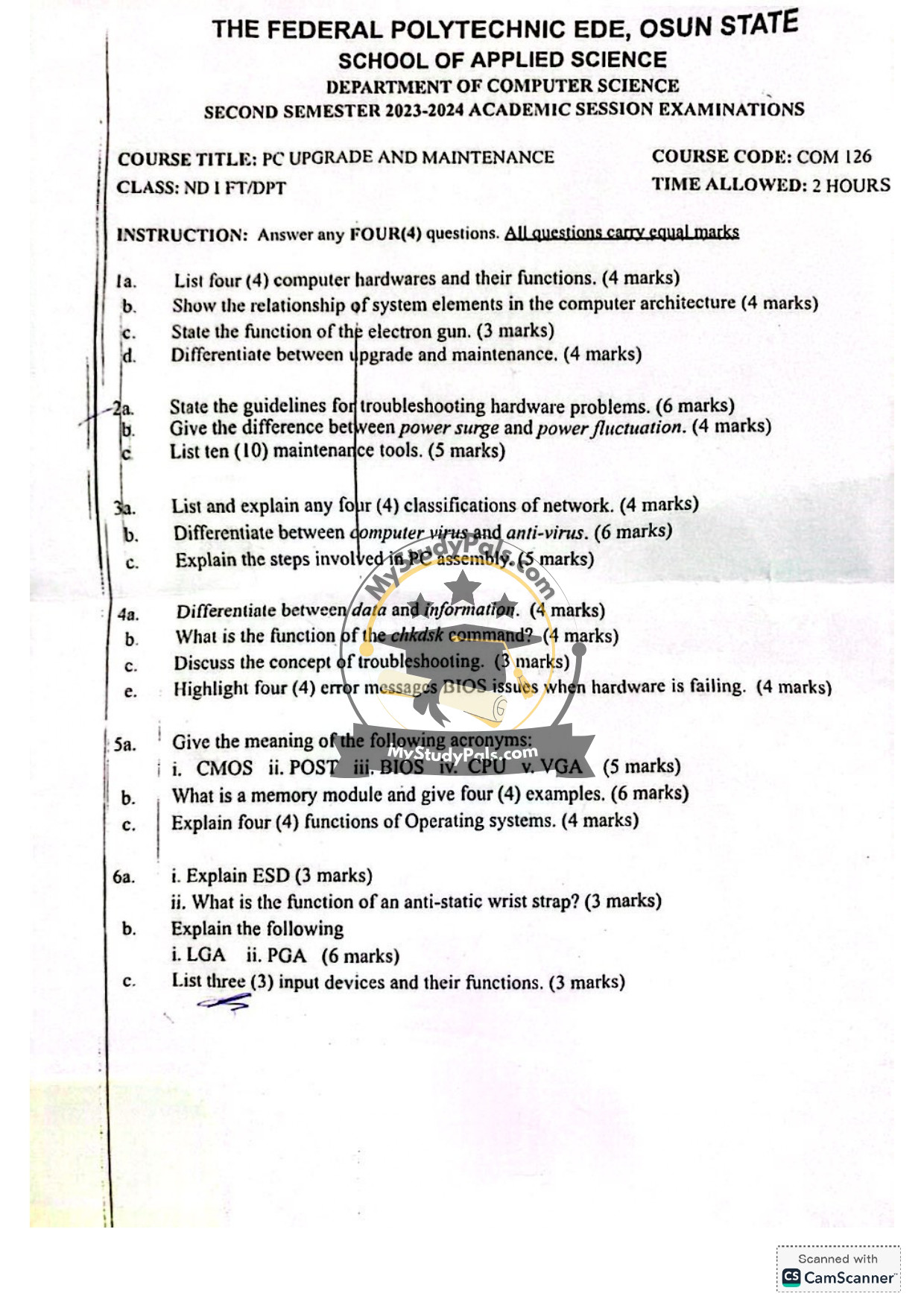ANWSER
Question 1a:
Answer:
Four computer hardwares and their functions:
1. CPU (Central Processing Unit): Executes instructions and performs calculations.
2. RAM (Random Access Memory): Temporarily stores data for quick access by the CPU.
3. Hard Drive: Permanently stores data, programs, and the operating system.
4. Motherboard: Connects all hardware components and allows communication between them.
—
Question 1b:
Answer:
The relationship of system elements in computer architecture:
– Input Devices send data to the CPU.
– The CPU processes the data and uses RAM for temporary storage.
– Processed data is sent to Output Devices or stored permanently on the Hard Drive.
– The Motherboard facilitates communication between all these components.
—
Question 1c:
Answer:
The function of the electron gun (in CRT monitors) is to emit a beam of electrons that strikes the phosphor-coated screen, creating visible images.
—
Question 1d:
Answer:
– Upgrade: Involves replacing or adding hardware/software to improve performance or functionality (e.g., installing more RAM).
– Maintenance: Involves routine actions to keep the system functioning optimally (e.g., cleaning dust, updating software).
—
Question 2a:
Answer:
Guidelines for troubleshooting hardware problems:
1. Identify the problem and symptoms.
2. Check connections and power supply.
3. Isolate the issue by testing components individually.
4. Update or reinstall drivers if necessary.
5. Replace faulty hardware if identified.
6. Document the solution for future reference.
—
Question 2b:
Answer:
– Power Surge: A sudden, brief spike in voltage that can damage electronics.
– Power Fluctuation: Continuous variations in voltage (either over or under), which can cause instability or long-term damage.
—
Question 2c:
Answer:
Ten maintenance tools:
1. Screwdriver set
2. Anti-static wrist strap
3. Compressed air can
4. Multimeter
5. Cable tester
6. Thermal paste
7. Soft brush
8. Lint-free cloth
9. Flashlight
10. Tweezers
—
Question 3a:
Answer:
Four classifications of network:
1. LAN (Local Area Network): Covers a small area like a home or office.
2. WAN (Wide Area Network): Spans large distances (e.g., the internet).
3. MAN (Metropolitan Area Network): Covers a city or campus.
4. PAN (Personal Area Network): Connects devices close to a user (e.g., Bluetooth).
—
Question 3b:
Answer:
– Computer Virus: Malicious software that replicates and harms data or systems.
– Anti-virus: Software designed to detect, prevent, and remove viruses.
—
Question 3c:
Answer:
Steps in PC assembly:
1. Install the CPU and cooler on the motherboard.
2. Insert RAM into the slots.
3. Mount the motherboard in the case.
4. Install the power supply.
5. Connect storage drives (HDD/SSD).
6. Attach GPU (if applicable).
7. Connect all cables (power, data, etc.).
8. Power on and install the OS.
—
Question 4a:
Answer:
– Data: Raw facts or figures (e.g., numbers, text).
– Information: Processed data that is meaningful and useful (e.g., a report).
—
Question 4b:
Answer:
The `chkdsk` command checks the integrity of a disk and repairs logical file system errors.
—
Question 4c:
Answer:
Troubleshooting is a systematic process of diagnosing and resolving problems by identifying causes, testing solutions, and implementing fixes.
—
Question 4e:
Answer:
Four BIOS error messages for failing hardware:
1. “CPU Fan Error”
2. “No Boot Device Detected”
3. “RAM Test Failed”
4. “CMOS Battery Failure”
—
Question 5a:
Answer:
Acronyms:
i. CMOS: Complementary Metal-Oxide-Semiconductor (stores BIOS settings).
ii. POST: Power-On Self-Test (checks hardware at startup).
iii. BIOS: Basic Input/Output System (initializes hardware during boot).
iv. CPU: Central Processing Unit (executes instructions).
v. VGA: Video Graphics Array (display standard).
—
Question 5b:
Answer:
A memory module is a physical component that stores data temporarily or permanently. Examples:
1. DDR4 RAM
2. DDR3 RAM
3. SODIMM (for laptops)
4. SRAM (Static RAM)
—
Question 5c:
Answer:
Four functions of an OS:
1. Manages hardware resources.
2. Provides a user interface.
3. Runs applications.
4. Handles file and memory management.
—
Question 6a:
Answer:
– ESD (Electrostatic Discharge): Sudden flow of electricity between objects, which can damage electronic components.
– Anti-static wrist strap: Prevents ESD by grounding the user while handling sensitive parts.
—
Question 6b:
Answer:
– LGA (Land Grid Array): CPU socket type where pins are on the motherboard.
– PGA (Pin Grid Array): CPU socket type where pins are on the processor.
—
Question 6c:
Answer:
Three input devices and functions:
1. Keyboard: Enters text and commands.
2. Mouse: Controls cursor movement and clicks.
3. Scanner: Converts physical documents into digital images.