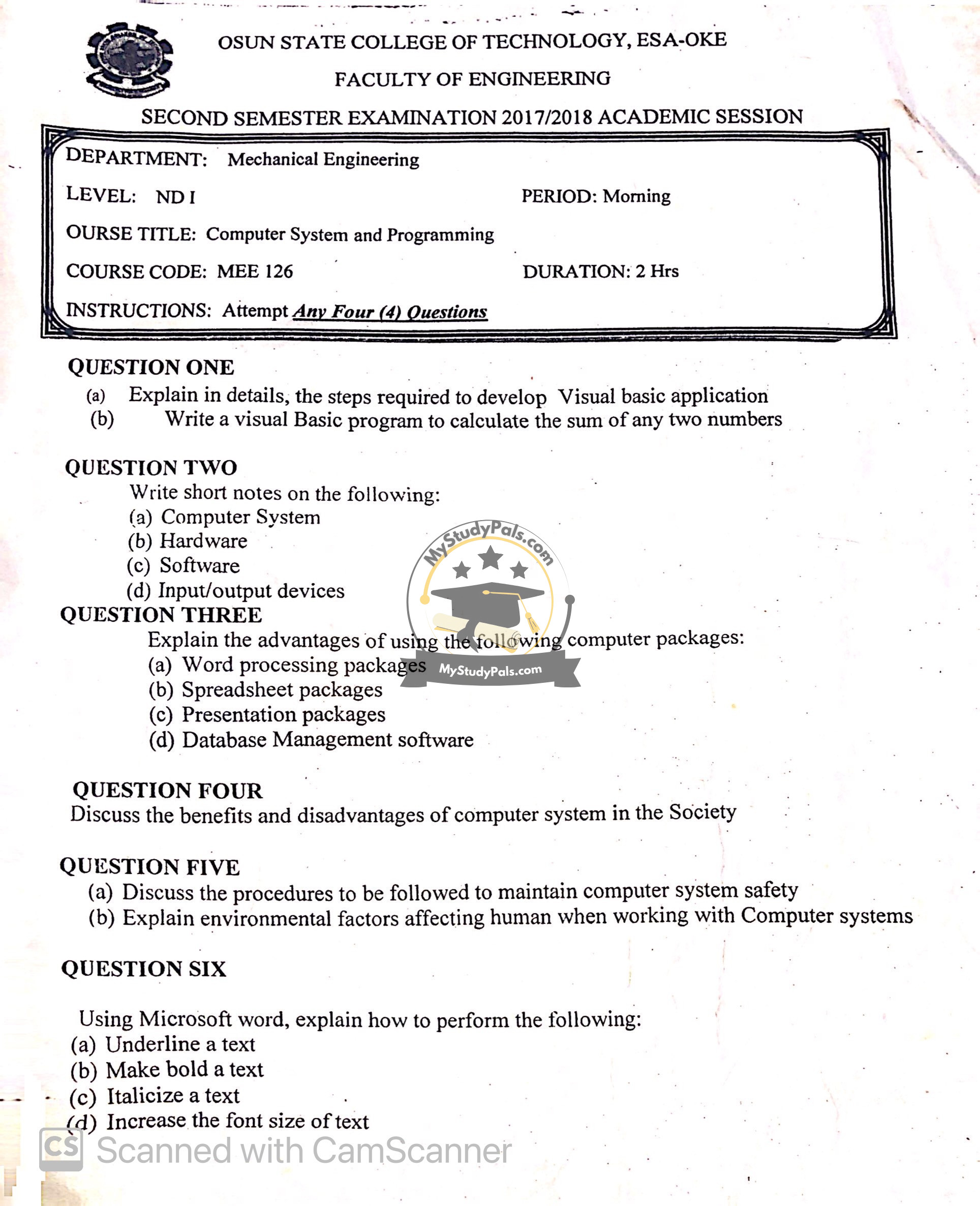ANSWER
Question 1:
(a) Steps required to develop a Visual Basic application:
- Plan the application: Define the purpose and objectives.
- Open Visual Basic: Launch the Visual Basic IDE (e.g., Visual Studio).
- Create a new project: Select “New Project” and choose “Windows Forms Application.”
- Design the user interface: Use the toolbox to add controls like buttons, text boxes, and labels.
- Set properties: Customize control properties (e.g., name, text, size).
- Write code: Use the code editor to write event-driven VB code (e.g., button click events).
- Test the application: Run the project and check for errors.
- Debug and fix issues: Use debugging tools to correct errors.
- Compile and deploy: Save, build, and distribute the application.
(b) Visual Basic program to calculate the sum of any two numbers:
Dim num1 As Integer
Dim num2 As Integer
Dim sum As Integer
num1 = Val(InputBox("Enter first number:"))
num2 = Val(InputBox("Enter second number:"))
sum = num1 + num2
MsgBox "The sum is: " & sum
Question 2:
(a) Computer System: A computer system is a combination of hardware and software that processes data to generate meaningful output.
(b) Hardware: These are the physical components of a computer, including the CPU, RAM, hard disk, monitor, keyboard, and mouse.
(c) Software: Programs and instructions that enable a computer to perform tasks. It includes system software (e.g., OS) and application software (e.g., Microsoft Word).
(d) Input/output devices:
- Input devices: Devices used to enter data (e.g., keyboard, mouse, scanner).
- Output devices: Devices used to display or output results (e.g., monitor, printer, speakers).
Question 3:
(a) Advantages of Word Processing Packages:
- Easy document editing and formatting.
- Spell check and grammar correction.
- Ability to save and retrieve documents.
- Supports inserting images, tables, and charts.
(b) Advantages of Spreadsheet Packages:
- Automates calculations using formulas.
- Supports data visualization (charts and graphs).
- Helps in financial modeling and analysis.
- Enables sorting and filtering of data.
(c) Advantages of Presentation Packages:
- Creates visually appealing slides.
- Supports animations and multimedia integration.
- Enhances communication and engagement.
- Easy sharing and presenting options.
(d) Advantages of Database Management Software:
- Efficient data storage and retrieval.
- Supports multiple users accessing data simultaneously.
- Ensures data integrity and security.
- Reduces redundancy and improves efficiency.
Question 4:
Benefits of a Computer System in Society:
- Increases productivity and efficiency.
- Enables fast communication through emails and social media.
- Provides access to vast information via the internet.
- Automates tasks in industries and offices.
- Enhances education through e-learning platforms.
Disadvantages of a Computer System in Society:
- Cybersecurity threats like hacking and data theft.
- Leads to job losses due to automation.
- Causes health issues such as eye strain and back pain.
- Promotes social isolation and internet addiction.
- Expensive to maintain and upgrade.
Question 5:
(a) Procedures to Maintain Computer System Safety:
- Install and update antivirus software.
- Use strong passwords and change them regularly.
- Avoid downloading files from unknown sources.
- Regularly update software and operating systems.
- Backup important data frequently.
- Avoid using unsecured public Wi-Fi for sensitive transactions.
(b) Environmental Factors Affecting Humans When Working with Computer Systems:
- Ergonomics: Poor sitting posture can cause back pain.
- Radiation Exposure: Prolonged screen exposure may cause eye strain.
- Noise Pollution: Loud computer fans or printers may cause distractions.
- Heat Emission: Computers generate heat, which can be uncomfortable.
- Electromagnetic Waves: Prolonged exposure may have long-term health effects.
Question 6:
Using Microsoft Word, the following actions can be performed:
(a) Underline a text:
- Select the text.
- Press Ctrl + U or click the Underline button on the toolbar.
(b) Make text bold:
- Select the text.
- Press Ctrl + B or click the Bold button on the toolbar.
(c) Italicize a text:
- Select the text.
- Press Ctrl + I or click the Italic button on the toolbar.
(d) Increase the font size of a text:
- Select the text.
- Click the Font Size dropdown in the toolbar and choose a larger size.
- Alternatively, press Ctrl + Shift + > to increase font size.