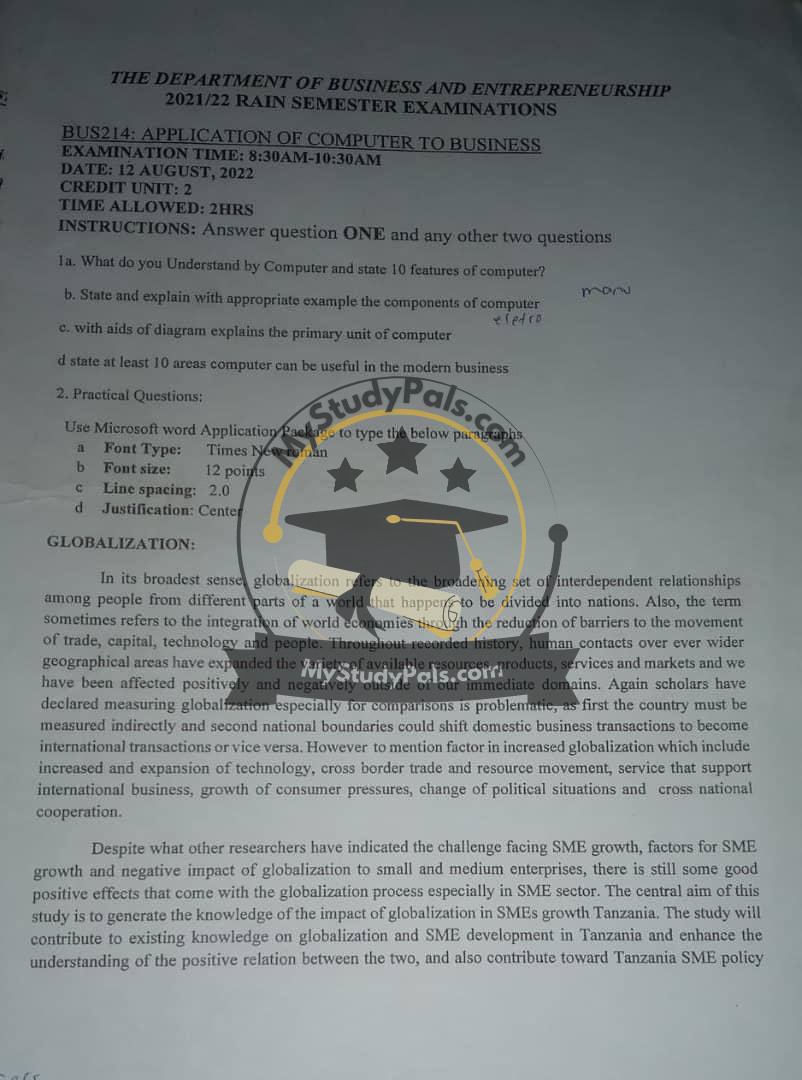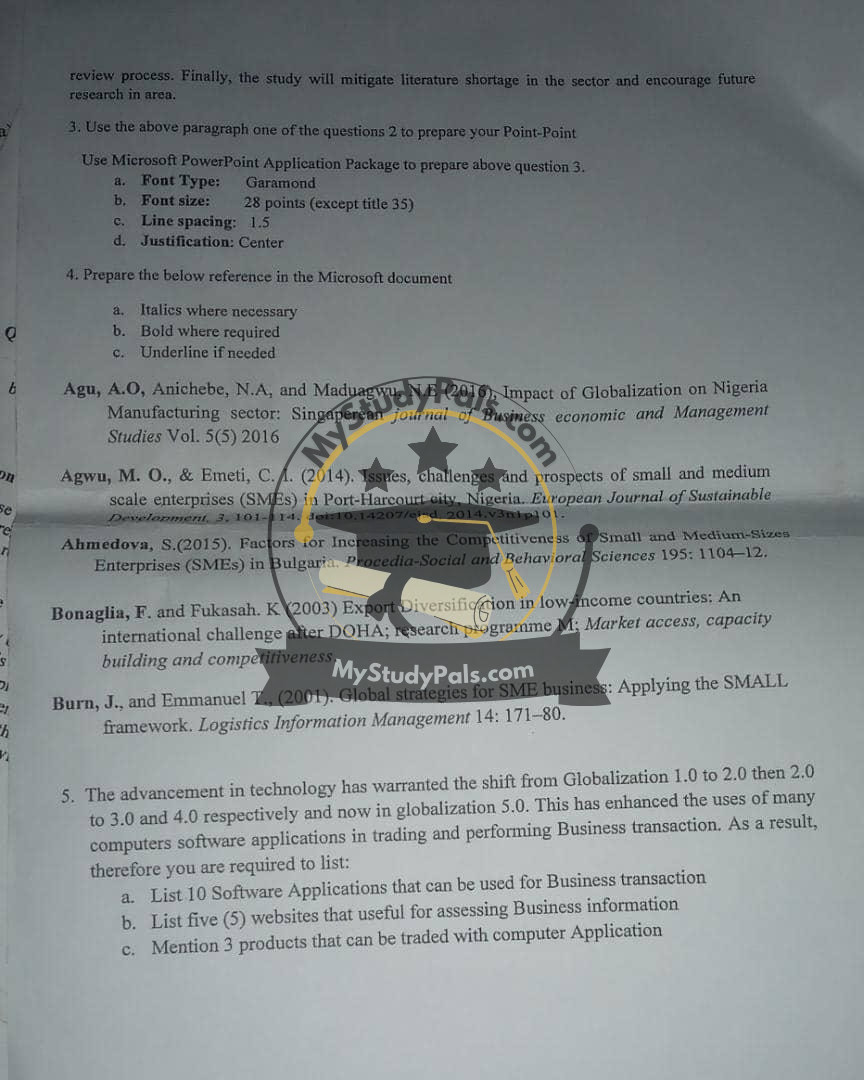ANWSER
Question 1a:
What do you understand by Computer and state 10 features of a computer?
Answer:
A computer is an electronic device that processes data and performs calculations to generate meaningful information. It can store, retrieve, and process data using hardware and software components.
Features of a Computer:
- Speed – Processes data quickly.
- Automation – Operates automatically once programmed.
- Accuracy – Produces precise and error-free results.
- Storage – Stores large amounts of data.
- Versatility – Performs multiple tasks simultaneously.
- Connectivity – Connects to networks and the internet.
- Multimedia Capability – Supports audio, video, and graphics.
- Security – Uses encryption and authentication features.
- User-Friendly Interface – Allows interaction through graphical and text-based interfaces.
- Upgradability – Can be upgraded with better hardware and software.
Question 1b:
State and explain with appropriate examples the components of a computer.
Answer:
A computer consists of five main components:
- Input Unit – Accepts data and instructions (e.g., keyboard, mouse).
- Processing Unit – Processes data using the CPU (e.g., Intel Core i7 processor).
- Memory Unit – Stores data temporarily or permanently (e.g., RAM, Hard Disk).
- Output Unit – Displays processed information (e.g., Monitor, Printer).
- Storage Unit – Stores data for long-term use (e.g., SSD, Flash Drive).
Question 1c:
With aids of a diagram, explain the primary unit of a computer.
Answer:
The primary unit of a computer is the Central Processing Unit (CPU). It consists of three main components:
- Arithmetic Logic Unit (ALU) – Performs arithmetic and logical operations.
- Control Unit (CU) – Directs system operations and controls the flow of data.
- Registers – Temporary storage locations for quick data access.
(Insert Diagram of CPU Components: ALU, CU, Registers, and Data Flow)
Question 1d:
State at least 10 areas where computers can be useful in modern business.
Answer:
- Accounting and Finance
- Human Resource Management
- Customer Relationship Management (CRM)
- Marketing and Advertising
- E-commerce and Online Sales
- Inventory Management
- Data Analysis and Business Intelligence
- Supply Chain and Logistics
- Cybersecurity and Data Protection
- Communication and Collaboration (e.g., Email, Video Conferencing)
Question 2:
Use Microsoft Word Application Package to type the given paragraphs with the required format.
(Instruction-based, no written answer needed.)
Question 3:
Use Microsoft PowerPoint Application Package to prepare the given question.
(Instruction-based, no written answer needed.)
Question 4:
Prepare the below reference in the Microsoft document with correct formatting.
(Instruction-based, no written answer needed.)
Question 5a:
List 10 Software Applications that can be used for Business Transactions.
Answer:
- Microsoft Excel
- QuickBooks
- SAP ERP
- Oracle Financials
- Google Sheets
- PayPal
- Tally ERP
- Square POS
- Zoho Invoice
- Sage Accounting
Question 5b:
List five (5) websites that are useful for assessing business information.
Answer:
- Bloomberg (www.bloomberg.com)
- Forbes (www.forbes.com)
- World Bank (www.worldbank.org)
- Investopedia (www.investopedia.com)
- Harvard Business Review (www.hbr.org)
Question 5c:
Mention three (3) products that can be traded using computer applications.
Answer:
- Digital Products (eBooks, Software, Online Courses)
- Physical Goods (Electronics, Clothing, Furniture)
- Financial Assets (Stocks, Cryptocurrencies, Bonds)